Introduction to Playing Chess on the Same Computer
Chess, a strategic and intellectually demanding game, has been enjoyed across the world for centuries. With the digital age, chess has become accessible online, allowing players to compete against others worldwide. However, there’s a unique charm in playing chess on the same computer, especially when shared with friends or family in a face-to-face setting. This guide explores how you can enjoy playing chess on a single computer, covering software options, setting up the game, and tips to enhance your playing experience.
Choosing the Right Chess Software
First and foremost, you'll need suitable chess software that supports two players on the same computer. Multiple programs cater to this need, from highly simplistic versions for beginners to more advanced setups that experienced players might seek. Here are a few popular ones:
- Lucas Chess: A free program that offers numerous training options and different types of games, including the ability to play against another person on the same computer.
- Arena: While primarily designed for playing against computer opponents and online gameplay, Arena can also be used for games on a single computer.
- ChessBase: Known for its comprehensive database and analysis tools, ChessBase also allows for playing local multiplayer games on one device.
Most of these programs are available for both Windows and Mac, ensuring broad accessibility. It’s advisable to pick a software that matches your level of expertise and your specific needs in terms of game analysis and improvement.
Setting Up the Game
Once you have chosen your software, setting up the game for two players is typically straightforward. Here’s a general step-by-step approach:
- Install the software: Download and install the chess program from the official website or another reliable source.
- Open the program: Launch the software and go to the main menu.
- Select the two-player option: Look for an option such as ‘Local Multiplayer’, ‘Two Players’, ‘Hotseat’, or similar phrasing depending on the software.
- Start the game: Set up the chess pieces, and you are ready to play. Most programs allow you to choose which color each player will take.
Ensure that each player has enough space and is comfortable to facilitate a fair and enjoyable game. You may also want to adjust settings for time controls if you prefer a rapid game or even more leisurely paces with longer think times.
Tips for Enhancing Your Chess Experience
Playing chess on the same computer can be enhanced with a few extra steps:
- Use physical chess clocks: If you own a chess clock, set it beside your computer to keep track of time, adding a physical element to your digital game.
- Take notes: Have a notebook handy for each player to jot down moves or thoughts during the game. This can help in reviewing and improving your game strategies.
- Eliminate distractions: Minimize interruptions by setting up a quiet space and perhaps scheduling a specific time for your chess games.
Conclusion
Playing chess on the same computer may seem a bit retro in the era of online gaming, but it offers a tactile and socially engaging way to enjoy this classic game. Whether you’re a beginner or an experienced player, setting up a game on one device is simple and offers a range of tools to help you improve. So grab a friend, set up the board on your screen, and start playing—may the best player win!
Explore our large collection of luxurious chess sets!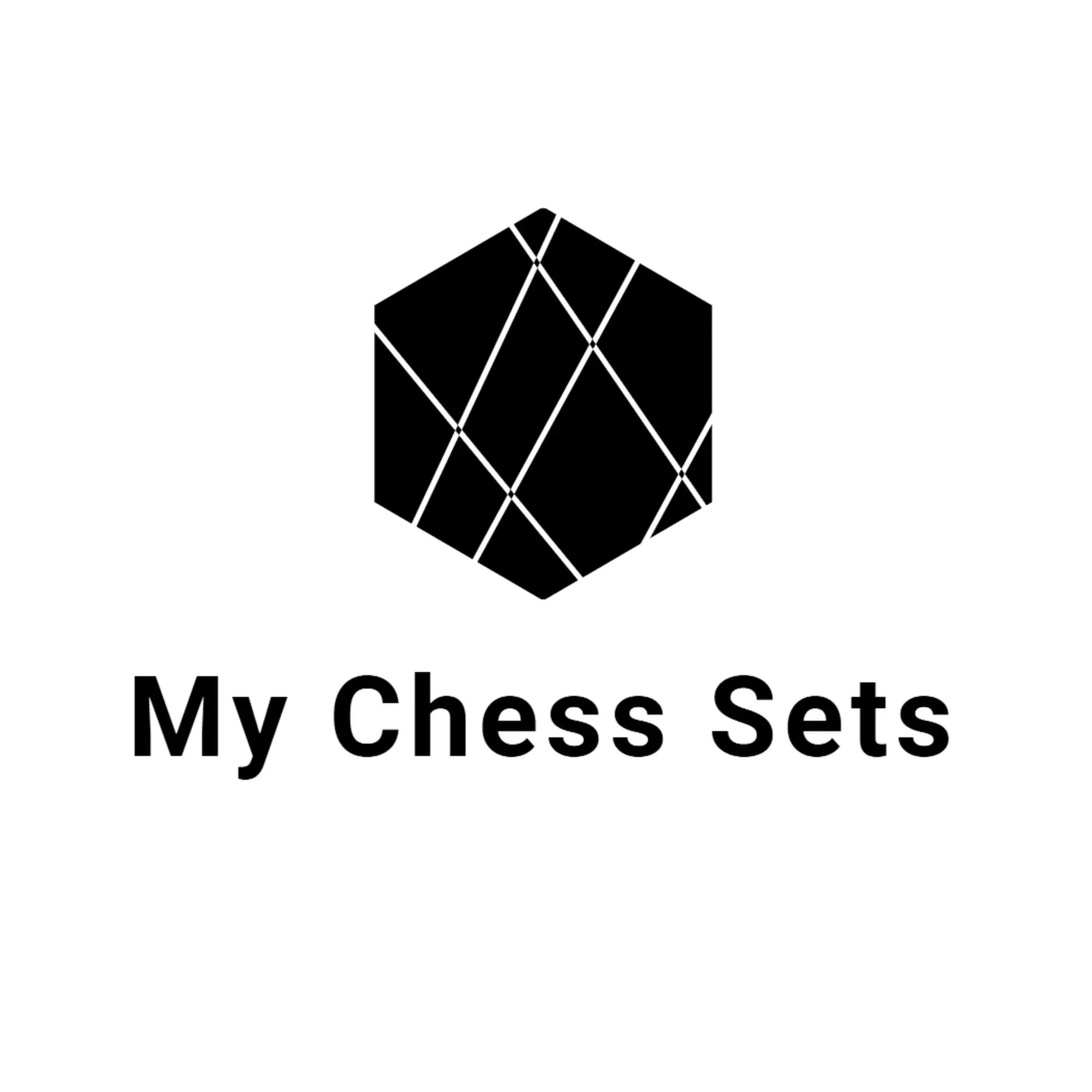











































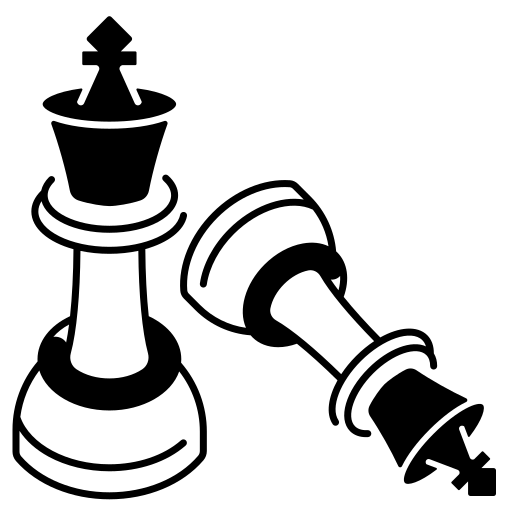
Leave a comment
All comments are moderated before being published.
This site is protected by hCaptcha and the hCaptcha Privacy Policy and Terms of Service apply.